

|
|||
| AMS Extender |
 Download & Discuss Download & Discuss
|
||

|
|||
| 0.7.0 beta | |||

|
|||
| pinhead |
 E-mail E-mail
 Message Board Message Board
|
||

|
|||
| TI89, TI89 Titanium, TI92+, Voyage 200 | |||

|
|||
| This is a TSR Event Hook, with some pretty diffrent features. You can start kbdprgm's from everywhere, set a autostart-program, make scrolling faster, add automatically brackets after the name of an executable, and much more! | |||

|
|||
|
Standard features: - It allows you to set the keydelay and scrolldelay to make scrolling everywhere faster. - You can now run kbdprgm's from everywhere on the calc, not just from within the homescreen. For example, if you are in the Y-editor, and you press [diamond]+[1], kbdprgm1 will start! Now, you can also use kbdprgm7 - kbdprgm9 - This hook will automatically add the brackets after the name of an executable program. Example: Type "tiex" into the command line, and press [ENTER]. The TiExplorer will be executed :) This even works, if you use a foldername together with the filename! - You can set the cursor blink rate (not very useful, but funny though) - It is possible to set a autostart application, which will be started every startup, even after the APD-feature turned the calc off. You can set the program to start in the options dialog. It will be searched in every folder, so don't care about this. - You also can change the APD (auto power down) timer. - I was too lazy to press [2nd]+[ON] to turn off the calc, so it is now possible to do this job just with [ON]. How relaxing :) - Start the three editors (program, text and data/matrix) with a key combo. There are hot key's for nearly all built-in Apps, but not for the (in my opinion) most used: the program and text editor. I think this is very stupid by TI... - Start a user defined program by pressing [2nd]+[MEM]. This is useful in combination with my utility CalcInfo to replace the old memory dialog with a better one. Some features are only available on the Voyage 200: - You can run kbdfuncX with [diamond]+[F1-F8] - It displays a digital clock in the right corner of the status line, with two diffrent formats (12h/24h or off). - [diamond] + [CLEAR] clears the whole home screen history (like ClrHome) - Adds a well-known feature (from every computer): "Select all". If you are in the home screen command line and press [diamond]+[A], the whole text will be selected. - It shows a small 7 level battery icon (also in the right corner of the status line, next to the clock). - You can choose between two diffrent keyboard layouts, the german and the english one (QWERTZ/QWERTY) - It is possible to change the angle-mode (between RAD/DEG) with a shortcut: [diamond]+[*] |
|||

|
|||
| - none | |||

|
|||
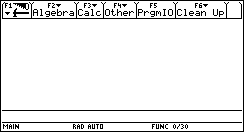
|
|||

|
|||

